halfcactus (![[personal profile]](https://www.dreamwidth.org/img/silk/identity/user.png) halfcactus) wrote2024-06-13 12:26 pm
halfcactus) wrote2024-06-13 12:26 pm
Entry tags:
她属于我 She Belongs to Me

I feel like this book could have been 50-70% shorter? Love that the women are both competent, but apart from the general romance and Wen Nian, not a single storyline is justified... It feels more like snippets about someone's OC than a full novel. Scenes are perfunctory, abruptly dropped as soon as their purpose is served, and there's no sense of continuity or thematicness, and consequently, no momentum.The author doesn't seem actually interested in the characters—all the side characters are props and even the main characters themselves don't feel quite like people. Jiang Ci is a piano tuner and a scuba diver but you don't really see any of this affect her worldview in any way, so all these elements feel very artificial.
In terms of reading difficulty, the abruptness and lack of context-building made this pretty difficult for me to read and follow (as a non-native reader who's still learning Chinese :P)...
Vocabulary log:
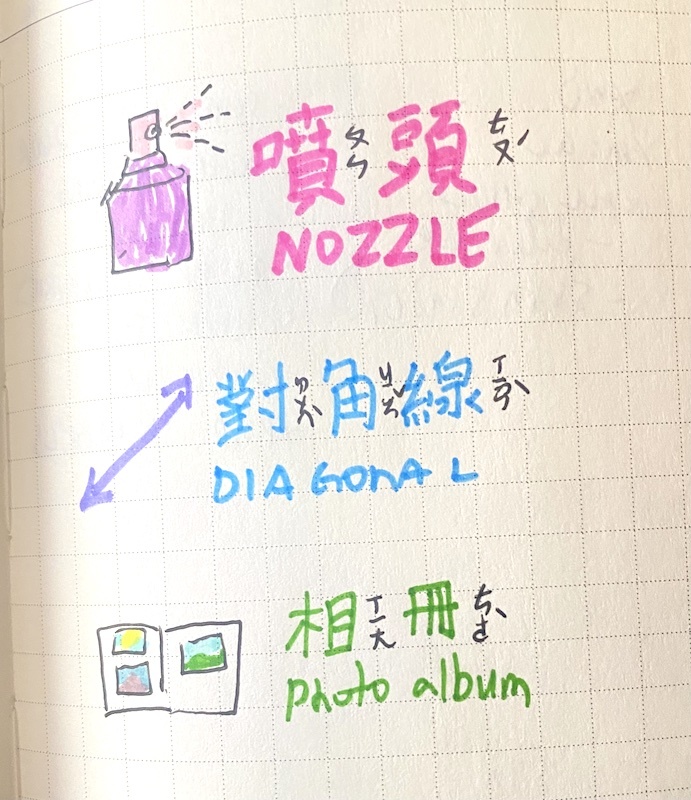

Tried to make a graphic out of my doodle (with the vector tools in Affinity Designer) but it doesn't seem crisp enough? Maybe I messed up my export:
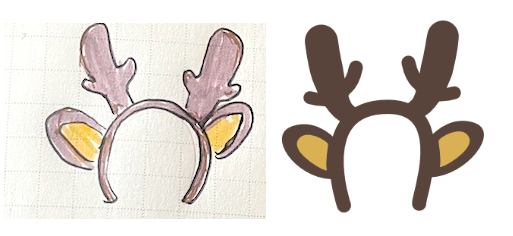
More Affinity notes:
-
In other news, my phone's having problems charging and I fear it's a hardware issue. :') Fingers crossed it's resolvable because I can't deal with the anxiety, especially because I basically live on my phone and don't even carry cash anymore ajk;jdapf;