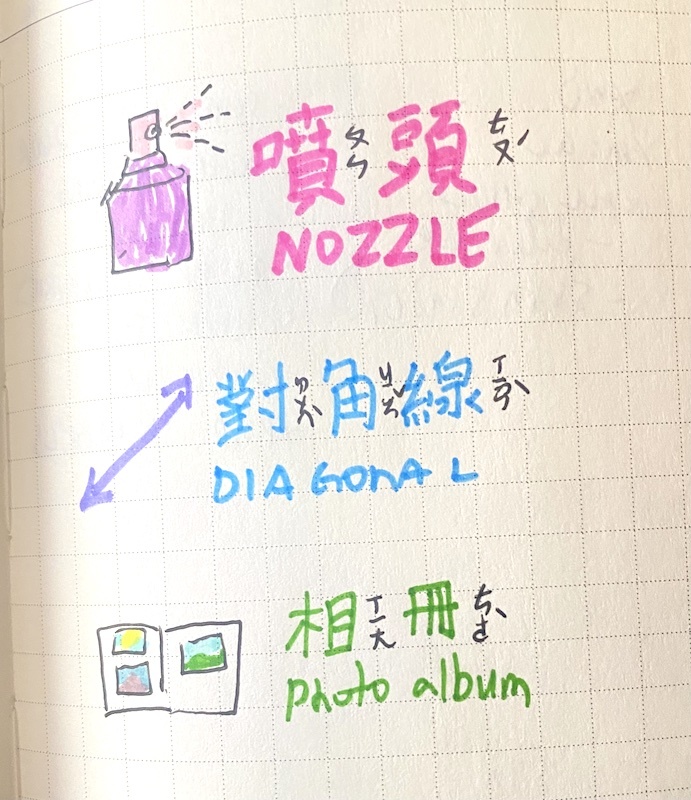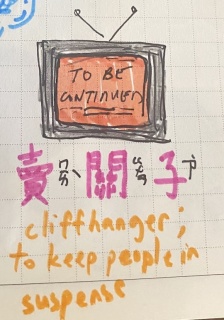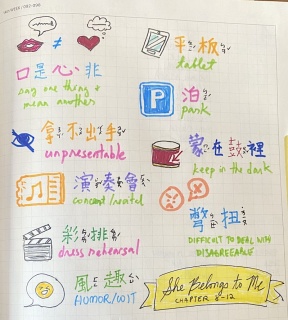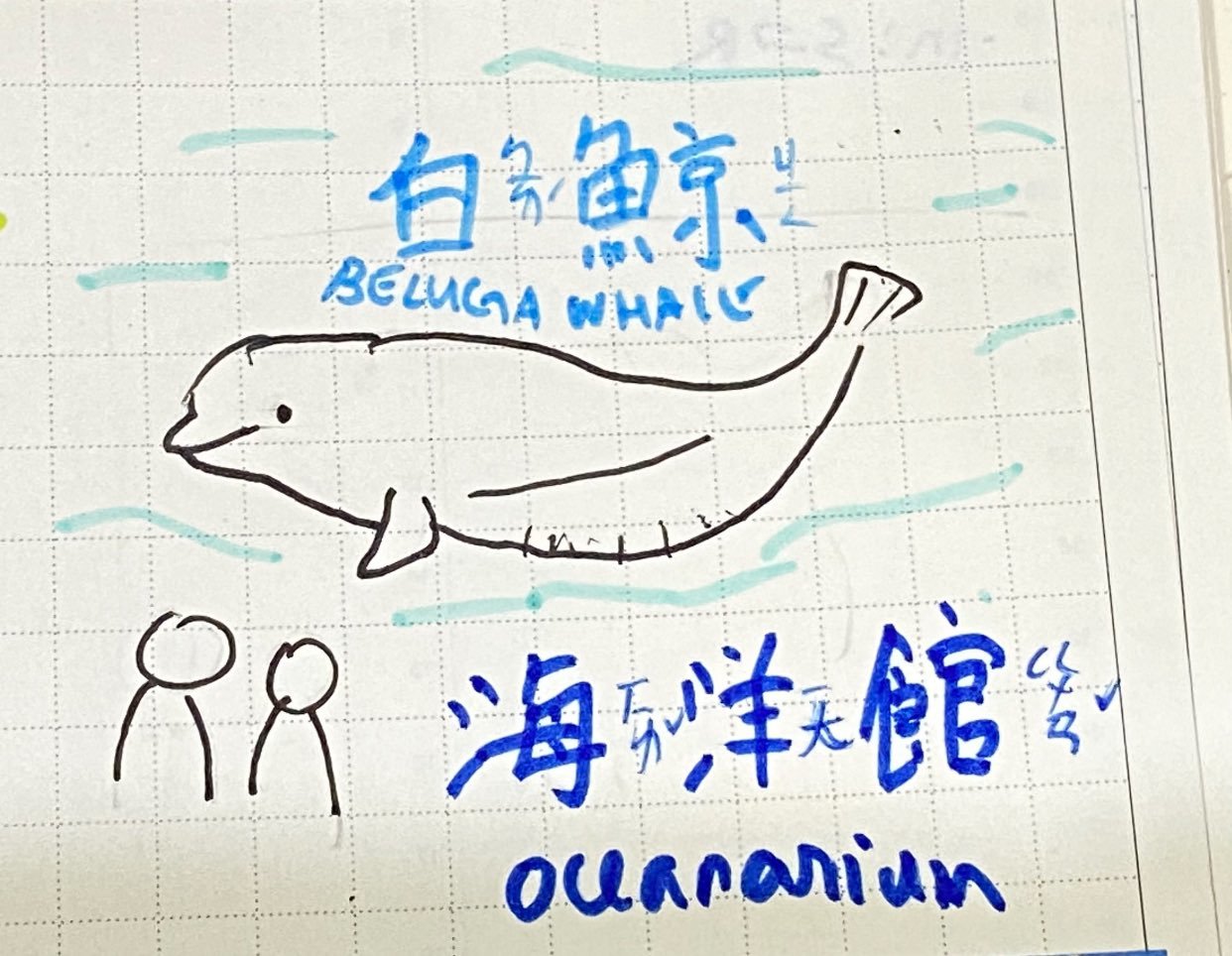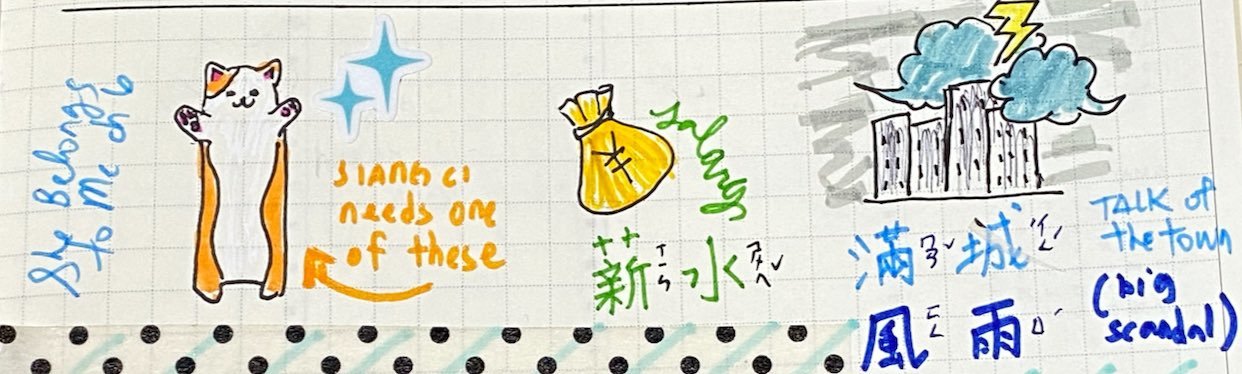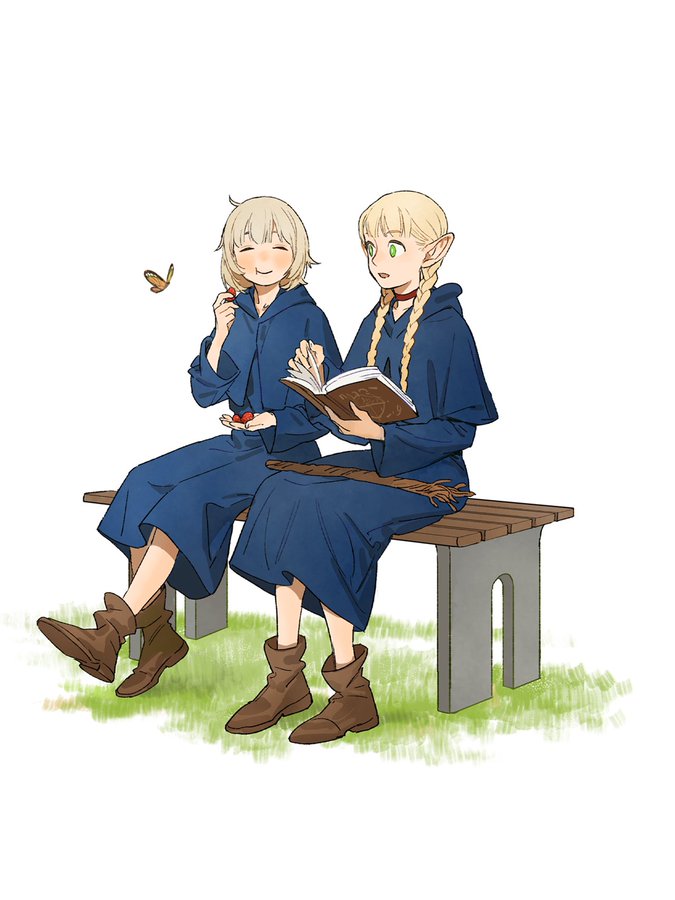*shoves failed Rubik's cube illustration to a corner* Affinity practice—Designer for the vector shapes and Photo for everything else, though technically I think I could have done everything on Photo:

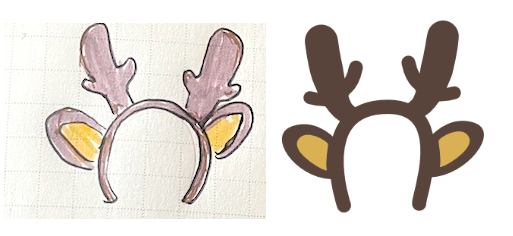
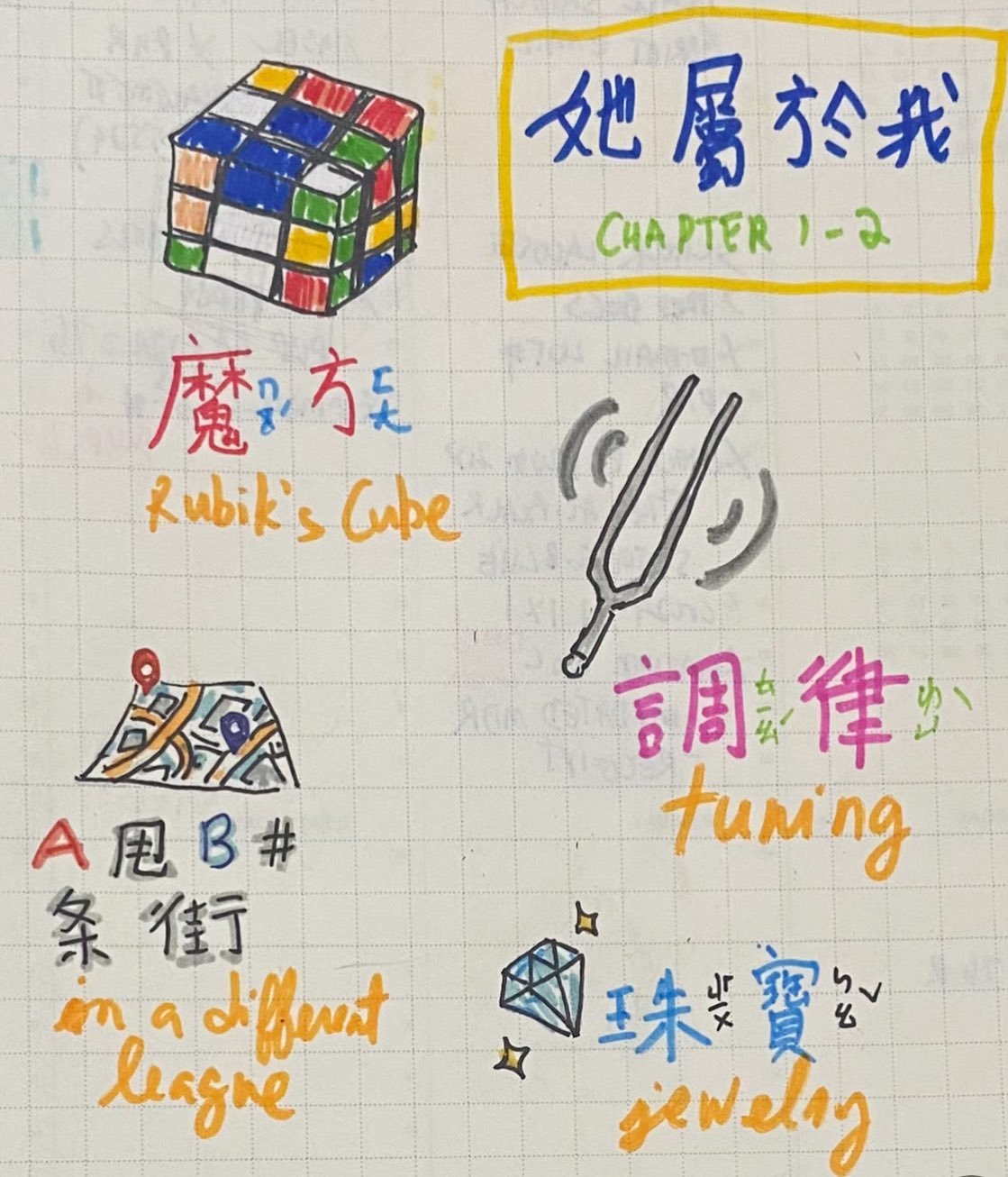
I guess I'm warming up a little to Affinity... Photo feels closer to AI and ID than PS, which means it does have a lot of features if you adjust your expectations of its controls, but also that it's not exactly a PS substitute. I'm really struggling with placing images/objects (typically I only use Place when I'm using InDesign; most of the time I drag objects around from canvas to canvas because that's how my brain works) + gradients... I kind of get it conceptually, but for some reason I get a prompt asking for screenrecording permissions which I deny on instinct lol.
Paintbrush works pretty smoothly if you set the hardness to 99% (instead of 100%)~ There's a built-in line stabilizer that you can toggle on and off.
Type tools work well. Same shortcuts as PS + has opentype features, but doesn't take into account other languages yet, I think? No vertical text orientation button that I can see.
In this latest episode of "tools I can't figure out", I don't know yet if Affinity has a blend tool or more customizable stroke brushes, which is what I'd want to try for the fishbones? (They'd still be tricky to control, but at least I don't have to manually align anything haha.)
Inexplicably, Affinity also has a cat tool:

Which can only generate one kind of cat shape:

All of this may be an exercise in futility considering the Canva acquisition, but idk, I presume we'll be able to keep the non-subscription version... So far Photo is less laggy than my half-broken Photoshop ahaha.

Based on the following journal doodles:
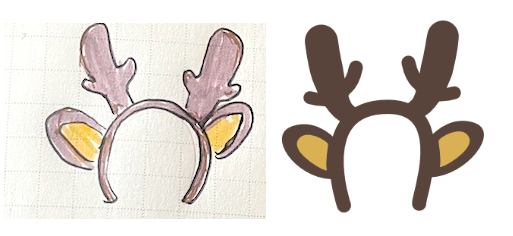
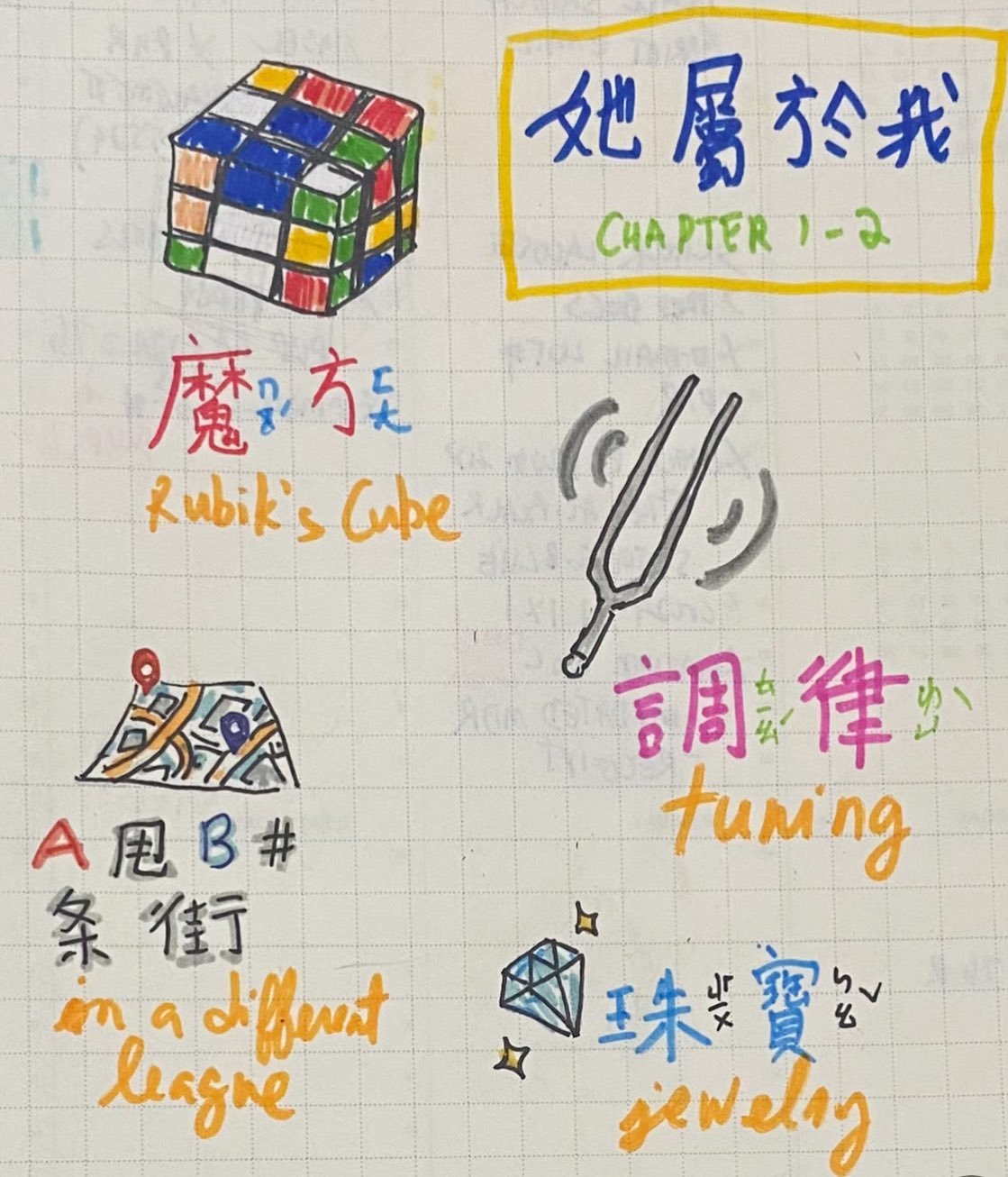
I guess I'm warming up a little to Affinity... Photo feels closer to AI and ID than PS, which means it does have a lot of features if you adjust your expectations of its controls, but also that it's not exactly a PS substitute. I'm really struggling with placing images/objects (typically I only use Place when I'm using InDesign; most of the time I drag objects around from canvas to canvas because that's how my brain works) + gradients... I kind of get it conceptually, but for some reason I get a prompt asking for screenrecording permissions which I deny on instinct lol.
Paintbrush works pretty smoothly if you set the hardness to 99% (instead of 100%)~ There's a built-in line stabilizer that you can toggle on and off.
Type tools work well. Same shortcuts as PS + has opentype features, but doesn't take into account other languages yet, I think? No vertical text orientation button that I can see.
In this latest episode of "tools I can't figure out", I don't know yet if Affinity has a blend tool or more customizable stroke brushes, which is what I'd want to try for the fishbones? (They'd still be tricky to control, but at least I don't have to manually align anything haha.)
Inexplicably, Affinity also has a cat tool:

Which can only generate one kind of cat shape:

All of this may be an exercise in futility considering the Canva acquisition, but idk, I presume we'll be able to keep the non-subscription version... So far Photo is less laggy than my half-broken Photoshop ahaha.